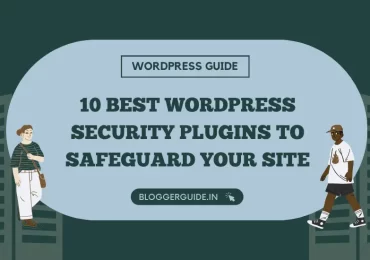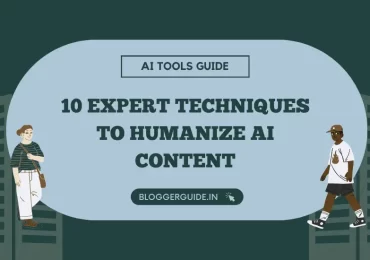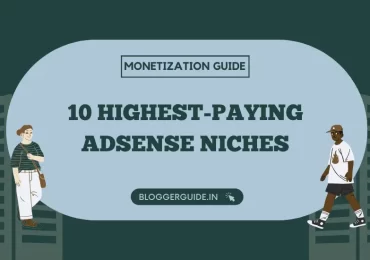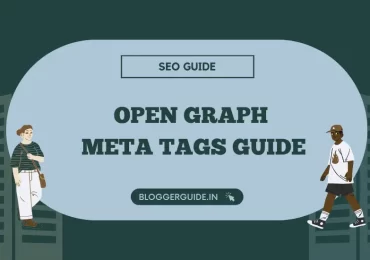This blog post will explore the 10 best contact form plugins for WordPress. We will delve into their features, ease of use, and unique selling points to help you make an informed decision. From simple, straightforward forms to advanced, feature-rich options, we have got you covered. Let us dive in and discover which contact form plugin is the perfect fit for your WordPress site.
Table of contents
1. WPForms
 WPForms is a popular choice among WordPress users for its user-friendly interface and extensive features. This plugin offers a drag-and-drop form builder that makes creating custom forms a breeze, even for beginners. With WPForms, you can create various types of forms, including contact forms, surveys, and payment forms.
WPForms is a popular choice among WordPress users for its user-friendly interface and extensive features. This plugin offers a drag-and-drop form builder that makes creating custom forms a breeze, even for beginners. With WPForms, you can create various types of forms, including contact forms, surveys, and payment forms.
One of the standout features of WPForms is its pre-built templates. These templates cover a wide range of form types, saving you time and effort in form creation. Additionally, WPForms integrates seamlessly with popular email marketing services and payment gateways, making it a versatile option for businesses of all sizes.
WPForms also prioritizes form security with its built-in spam protection and CAPTCHA options. This ensures that your forms are protected from spam submissions, giving you peace of mind. With its responsive design, forms created with WPForms look great on all devices, enhancing the user experience for your website visitors.
2. Ninja Forms
 Ninja Forms is another powerful contact form plugin that offers flexibility and ease of use. Its intuitive drag-and-drop builder allows users to create custom forms quickly and efficiently. Ninja Forms stands out for its extensive library of add-ons, which enable users to extend the functionality of their forms.
Ninja Forms is another powerful contact form plugin that offers flexibility and ease of use. Its intuitive drag-and-drop builder allows users to create custom forms quickly and efficiently. Ninja Forms stands out for its extensive library of add-ons, which enable users to extend the functionality of their forms.
One of the key advantages of Ninja Forms is its developer-friendly approach. The plugin provides hooks and filters that allow developers to customize forms to meet specific requirements. This makes Ninja Forms an excellent choice for both beginners and advanced users who need more control over their forms.
Ninja Forms also offers robust form management features. Users can easily view and manage form submissions, export data, and set up email notifications. The plugin integrates well with various third-party services, including CRM systems and email marketing platforms, making it a versatile tool for businesses.
3. HubSpot Forms
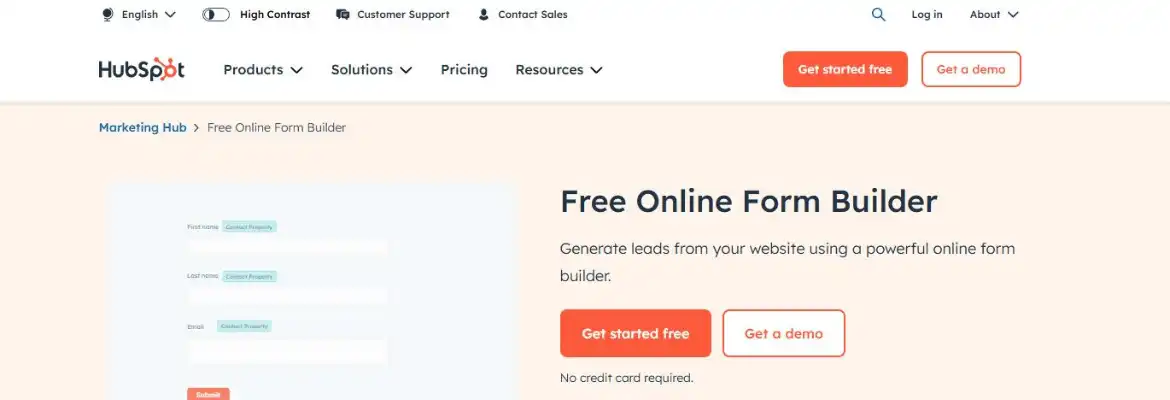 HubSpot Forms is a powerful option for businesses looking to integrate their contact forms with a comprehensive marketing and sales platform. As part of the HubSpot ecosystem, this plugin offers seamless integration with HubSpot's CRM, marketing automation, and analytics tools.
HubSpot Forms is a powerful option for businesses looking to integrate their contact forms with a comprehensive marketing and sales platform. As part of the HubSpot ecosystem, this plugin offers seamless integration with HubSpot's CRM, marketing automation, and analytics tools.
One of the main advantages of HubSpot Forms is its ability to capture and track lead information directly in your HubSpot CRM. This feature allows businesses to streamline their lead generation process and follow up with potential customers more effectively. The plugin also offers advanced form analytics, giving you insights into form performance and user behavior.
HubSpot Forms provides a range of customization options, allowing users to create forms that match their website's design. The plugin also includes smart form fields that can automatically populate information for known contacts, improving the user experience and increasing form completion rates.
4. FormCraft
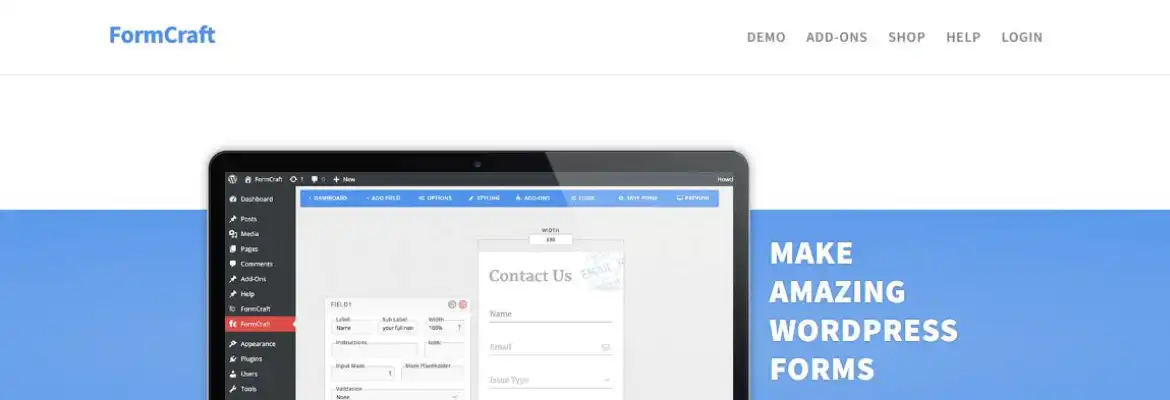 FormCraft is a feature-rich contact form plugin that focuses on creating visually appealing forms. Its modern, clean design sets it apart from many other form plugins. FormCraft offers a live form builder that allows users to see their changes in real-time, making the form creation process more intuitive and efficient.
FormCraft is a feature-rich contact form plugin that focuses on creating visually appealing forms. Its modern, clean design sets it apart from many other form plugins. FormCraft offers a live form builder that allows users to see their changes in real-time, making the form creation process more intuitive and efficient.
One of the unique features of FormCraft is its multi-page form capability. This allows users to create longer, more complex forms without overwhelming visitors. The plugin also offers conditional logic, enabling you to show or hide form fields based on user input, creating a more personalized form experience.
FormCraft includes a variety of pre-designed templates and themes, making it easy to create professional-looking forms quickly. The plugin also offers advanced analytics, allowing you to track form submissions and user behavior. With its responsive design, forms created with FormCraft look great on all devices.
5. Typeform
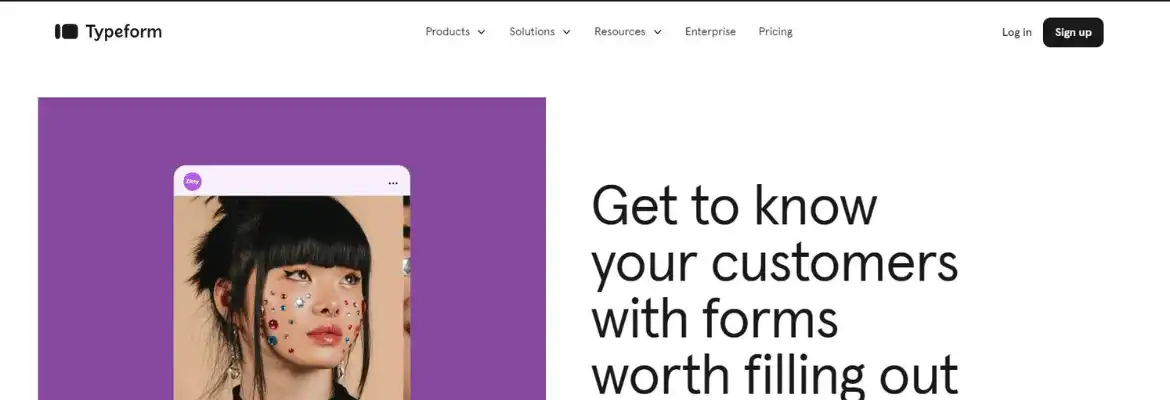 Typeform takes a unique approach to contact forms by focusing on creating conversational, engaging form experiences. This plugin is known for its sleek, minimalist design and interactive form-filling process. Typeform forms present questions one at a time, creating a more focused and less overwhelming experience for users.
Typeform takes a unique approach to contact forms by focusing on creating conversational, engaging form experiences. This plugin is known for its sleek, minimalist design and interactive form-filling process. Typeform forms present questions one at a time, creating a more focused and less overwhelming experience for users.
One of the standout features of Typeform is its ability to create branching logic within forms. This allows you to create dynamic forms that adapt based on user responses, providing a personalized experience. Typeform also offers a variety of question types, including multiple-choice, rating scales, and file uploads.
Typeform excels in data visualization and analytics. The plugin provides detailed insights into form performance, including completion rates and average completion time. This data can be invaluable for optimizing your forms and improving user engagement.
6. Formidable Forms
 Formidable Forms is a versatile contact form plugin that offers both simplicity for beginners and advanced features for power users. Its drag-and-drop form builder makes it easy to create custom forms quickly. However, what sets Formidable Forms apart is its ability to create complex data-driven applications.
Formidable Forms is a versatile contact form plugin that offers both simplicity for beginners and advanced features for power users. Its drag-and-drop form builder makes it easy to create custom forms quickly. However, what sets Formidable Forms apart is its ability to create complex data-driven applications.
One of the unique features of Formidable Forms is its Views feature. This allows users to display submitted form data on the front end of their website, enabling the creation of directories, job boards, and other data-driven applications. The plugin also offers powerful calculation fields, making it suitable for creating quote calculators and other interactive forms.
Formidable Forms provides extensive styling options, allowing users to create forms that perfectly match their website's design. The plugin also offers robust form management features, including the ability to edit entries after submission and create custom reports from form data.
7. Fluent Forms
 Fluent Forms is a relatively new entrant in the WordPress contact form plugin market, but it has quickly gained popularity due to its speed and user-friendly interface. The plugin offers a clean, intuitive form builder that makes creating forms a quick and easy process.
Fluent Forms is a relatively new entrant in the WordPress contact form plugin market, but it has quickly gained popularity due to its speed and user-friendly interface. The plugin offers a clean, intuitive form builder that makes creating forms a quick and easy process.
One of the key advantages of Fluent Forms is its performance. The plugin is designed to be lightweight and fast-loading, which can help improve your website's overall performance. Fluent Forms also offers a range of pre-built form templates, making it easy to get started quickly.
Fluent Forms includes advanced features such as conditional logic, multi-step forms, and file uploads. The plugin also offers integrations with popular email marketing services and payment gateways. With its responsive design and mobile-friendly forms, Fluent Forms ensures a smooth user experience across all devices.
8. Gravity Forms
 Gravity Forms is one of the most powerful and feature-rich contact form plugins available for WordPress. While it may have a steeper learning curve compared to some other options, it offers unparalleled flexibility and functionality. Gravity Forms is particularly well-suited for creating complex forms and data collection systems.
Gravity Forms is one of the most powerful and feature-rich contact form plugins available for WordPress. While it may have a steeper learning curve compared to some other options, it offers unparalleled flexibility and functionality. Gravity Forms is particularly well-suited for creating complex forms and data collection systems.
One of the standout features of Gravity Forms is its extensive add-on library. These add-ons allow users to integrate their forms with a wide range of third-party services, from payment gateways to CRM systems. The plugin also offers advanced features like conditional logic, multi-page forms, and the ability to save and continue later.
Gravity Forms excels in form management and data handling. The plugin offers robust entry management features, allowing users to view, edit, and export form submissions easily. It also provides detailed form analytics and the ability to generate custom reports from form data.
9. Jetpack Forms
 Jetpack Forms is part of the larger Jetpack plugin suite, offering a simple and straightforward solution for adding contact forms to WordPress sites. While it may not have as many advanced features as some standalone form plugins, it provides a solid, no-frills option for basic contact form needs.
Jetpack Forms is part of the larger Jetpack plugin suite, offering a simple and straightforward solution for adding contact forms to WordPress sites. While it may not have as many advanced features as some standalone form plugins, it provides a solid, no-frills option for basic contact form needs.
One of the main advantages of Jetpack Forms is its integration with other Jetpack features. For example, forms can be protected by Jetpack's anti-spam features, providing an extra layer of security. The plugin also offers the option to store form submissions in your WordPress dashboard or have them sent directly to your email.
Jetpack Forms provides a clean, user-friendly interface for creating forms. While the customization options are more limited compared to some other plugins, it offers enough flexibility for most basic contact form needs. The forms are also responsive and mobile-friendly, ensuring a good user experience across all devices.
10. Contact Form 7
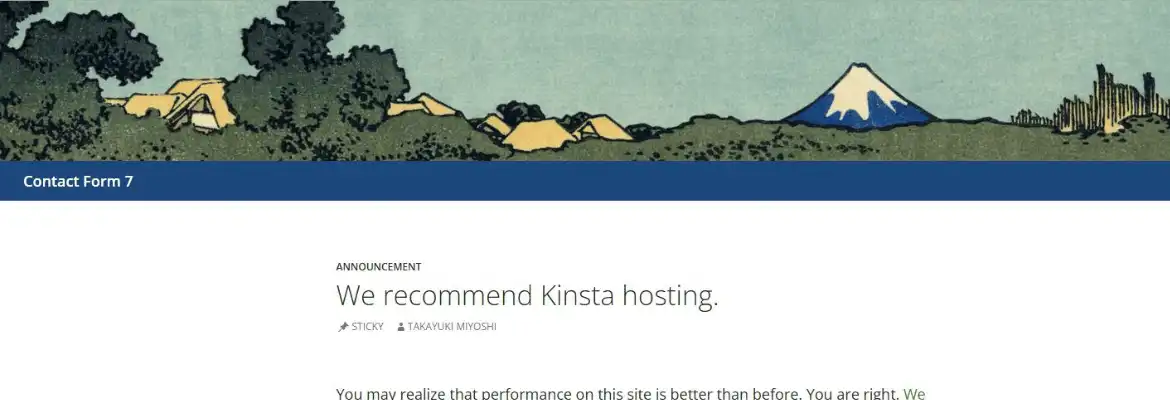 Contact Form 7 is one of the most popular and long-standing contact form plugins for WordPress. Known for its simplicity and flexibility, this free plugin has been a go-to choice for many WordPress users. While it may not have the most user-friendly interface, it offers powerful customization options for those comfortable with a bit of coding.
Contact Form 7 is one of the most popular and long-standing contact form plugins for WordPress. Known for its simplicity and flexibility, this free plugin has been a go-to choice for many WordPress users. While it may not have the most user-friendly interface, it offers powerful customization options for those comfortable with a bit of coding.
One of the key advantages of Contact Form 7 is its lightweight nature. The plugin is designed to be simple and efficient, which can help maintain your website's performance. Contact Form 7 also offers extensive documentation and a large community of users, making it easy to find solutions to any issues you might encounter.
Contact Form 7 provides a range of form field types and the ability to create custom fields. The plugin also offers CAPTCHA and Akismet integration for spam protection. While it may require more technical knowledge to set up complex forms, Contact Form 7 remains a solid choice for users who prioritize simplicity and performance.
Conclusion
Choosing the right contact form plugin for your WordPress site depends on your specific needs and technical expertise. Each of the plugins we have discussed offers unique features and benefits. From the user-friendly interface of WPForms to the advanced functionality of Gravity Forms, there is a solution for every type of website.
When selecting a contact form plugin, consider factors such as ease of use, customization options, integration capabilities, and performance impact. Think about your specific requirements. Do you need simple contact forms, or are you looking to create complex, data-driven forms? Do you require integration with specific third-party services?
Remember, the best contact form plugin is the one that meets your needs while providing a smooth experience for your website visitors. Take the time to explore these options, try out their demos if available, and choose the one that aligns best with your goals. With the right contact form plugin, you can enhance communication with your audience and streamline your data collection processes.