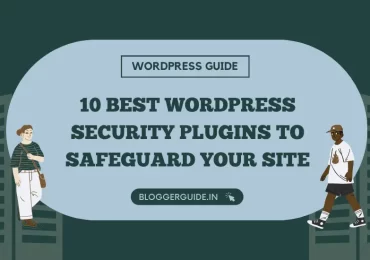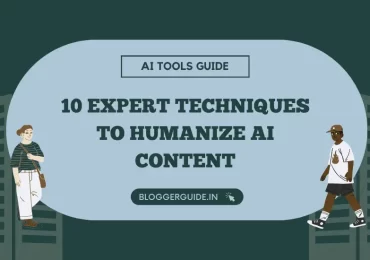WordPress page builder plugins have revolutionized the way websites are created and designed. These powerful tools allow users to craft stunning, professional-looking websites without the need for extensive coding knowledge. With drag-and-drop interfaces and pre-designed elements, page builders make it easy for anyone to create visually appealing and functional websites. They offer flexibility, customization options, and time-saving features that have made them increasingly popular among WordPress users of all skill levels.
In this blog post we will explore the top 10 page builder plugins for WordPress. Each of these tools brings unique features and capabilities to the table, catering to different needs and preferences. From beginner-friendly options to advanced tools for experienced designers, these page builders offer a range of solutions to help you create the perfect website. We'll delve into their key features, strengths, and what sets them apart in the competitive world of WordPress page builders.
Table of contents
1. SeedProd: Powerful Page Builder
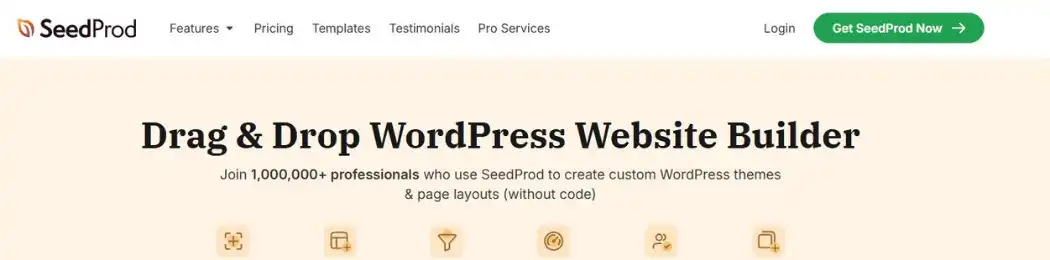 SeedProd stands out as a powerful WordPress page builder plugin, offering users an intuitive drag-and-drop interface to create stunning landing pages and full websites. It boasts over 1 million active users, making it one of the most popular choices for WordPress site owners. SeedProd's user-friendly design allows both beginners and experienced developers to craft professional-looking pages without coding knowledge.
SeedProd stands out as a powerful WordPress page builder plugin, offering users an intuitive drag-and-drop interface to create stunning landing pages and full websites. It boasts over 1 million active users, making it one of the most popular choices for WordPress site owners. SeedProd's user-friendly design allows both beginners and experienced developers to craft professional-looking pages without coding knowledge.
The plugin comes packed with features that streamline the website creation process. Users can choose from over 200 pre-designed templates, customize them with a wide array of blocks and elements, and preview changes in real-time. SeedProd also integrates seamlessly with popular email marketing services and e-commerce platforms, enhancing its functionality for businesses of all sizes. The built-in coming soon and maintenance mode features provide additional value, allowing users to create engaging placeholder pages while working on their sites.
After testing SeedProd, I found its performance impressive. Pages created with this builder load quickly, contributing to better user experience and potentially improved search engine rankings. The theme builder functionality stands out, enabling users to create entire WordPress themes without touching code. While the free version offers limited features, the premium plans provide excellent value for those seeking advanced capabilities.
Key features of SeedProd
- Drag-and-drop visual editor
- 200+ customizable templates
- Mobile-responsive designs
- WooCommerce integration
- Email marketing service connections
- Custom domain mapping
- AI-powered website builder
2. Elementor Pro: Visual Design Powerhouse
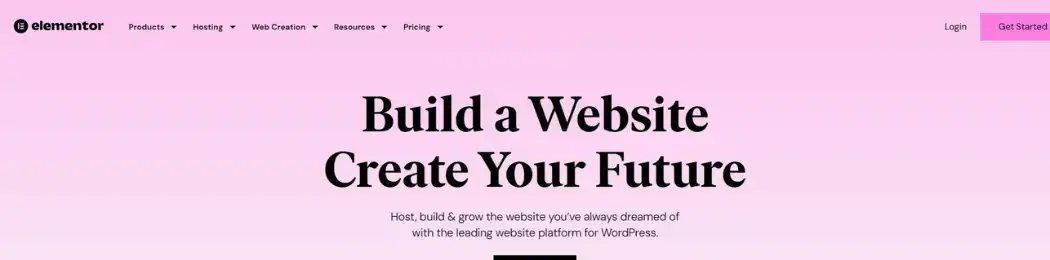 Elementor Pro is a powerful WordPress page builder plugin that enhances the free version with advanced features and capabilities. It offers a comprehensive set of tools for creating professional websites without coding knowledge. Elementor Pro empowers users to build complete WordPress sites, including headers, footers, and custom post types, using its intuitive drag-and-drop interface.
Elementor Pro is a powerful WordPress page builder plugin that enhances the free version with advanced features and capabilities. It offers a comprehensive set of tools for creating professional websites without coding knowledge. Elementor Pro empowers users to build complete WordPress sites, including headers, footers, and custom post types, using its intuitive drag-and-drop interface.
The plugin boasts an impressive array of features that cater to both beginners and experienced developers. Users can access over 90 widgets, including advanced options for forms, sliders, and pricing tables. Elementor Pro also includes a Theme Builder, allowing full customization of website elements like headers and footers. The WooCommerce Builder enables users to design custom product pages and checkout experiences. Additionally, the Popup Builder helps create engaging popups with advanced targeting options.
Elementor Pro stands out for its user-friendly interface and extensive customization options. The live editing feature allows real-time previews of changes, streamlining the design process. The plugin's performance is generally good, though complex designs may impact page speed. While the learning curve can be steep for beginners, the wealth of templates and pre-built elements helps jumpstart projects. Elementor Pro's pricing starts at $59 per year, offering good value for its comprehensive feature set.
Key features of Elementor Pro
- Drag-and-drop visual editor with inline editing
- Over 90 widgets for advanced design options
- Theme Builder for full site customization
- WooCommerce Builder for e-commerce sites
- Popup Builder with targeting and trigger options
- Dynamic content integration
- Responsive design controls
3. SiteOrigin: Flexible Page Building
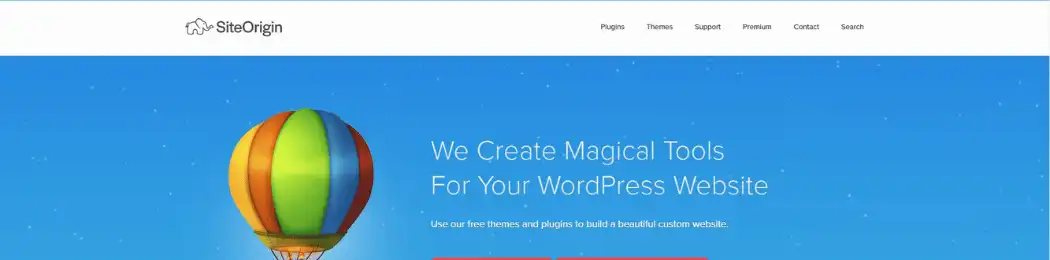 SiteOrigin Page Builder is a free WordPress plugin that offers a simple and intuitive drag-and-drop interface for creating responsive column-based content. It works seamlessly with standard WordPress widgets and themes, providing users with flexibility in design choices. The plugin boasts over 2.5 million active installations, making it a popular choice among WordPress users.
SiteOrigin Page Builder is a free WordPress plugin that offers a simple and intuitive drag-and-drop interface for creating responsive column-based content. It works seamlessly with standard WordPress widgets and themes, providing users with flexibility in design choices. The plugin boasts over 2.5 million active installations, making it a popular choice among WordPress users.
Key features of SiteOrigin Page Builder include a live editor for real-time previews, a history browser for easy undo/redo actions, and custom row and widget styles. The plugin supports both the classic and block editor, allowing users to build in the traditional Page Builder interface or insert layouts into the Block Editor. SiteOrigin also offers a Widgets Bundle plugin that expands the available design elements, enhancing the overall functionality of the page builder.
While SiteOrigin Page Builder provides a user-friendly experience, it may require a learning curve for complete beginners. The plugin's performance is commendable, with a Google PageSpeed Insights score of 94 for a simple home page created using the tool. SiteOrigin Page Builder strikes a balance between simplicity and functionality, making it suitable for users who prefer a more schematic drag-and-drop interface without sacrificing design flexibility.
Key features of SiteOrigin
- Compatible with both classic and block editors
- Live editing with real-time previews
- History browser for easy version control
- Custom row, cell, and widget styles
- Integration with SiteOrigin Widgets Bundle for expanded design options
4. Thrive Architect: Conversion-Focused Builder
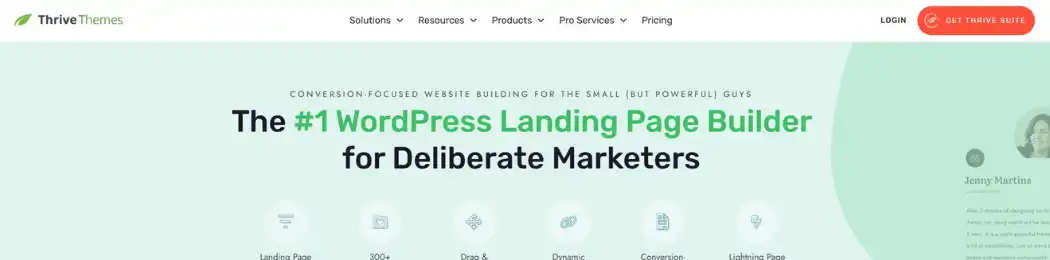 Thrive Architect is a powerful WordPress page builder plugin that focuses on creating conversion-optimized pages and posts. It offers a user-friendly front-end visual editor, allowing users to see changes in real-time as they build1. The plugin provides over 300 pre-designed templates for various page types, including landing pages, sales pages, and webinars.
Thrive Architect is a powerful WordPress page builder plugin that focuses on creating conversion-optimized pages and posts. It offers a user-friendly front-end visual editor, allowing users to see changes in real-time as they build1. The plugin provides over 300 pre-designed templates for various page types, including landing pages, sales pages, and webinars.
Key features of Thrive Architect include a drag-and-drop interface, inline text editing, and a wide range of customizable elements. Users can add conversion-focused elements like call-to-action buttons, testimonials, and countdown timers with ease4. The plugin also offers responsive design options, allowing users to customize how their pages look on different devices.
Thrive Architect stands out for its focus on conversion optimization and marketing-oriented features. The plugin integrates well with popular email marketing services and offers A/B testing capabilities through the Thrive Optimize add-on. While the learning curve may be steeper compared to some other page builders, the extensive customization options and marketing features make it a valuable tool for businesses and marketers.
Key features of Thrive Architect
- Visual drag-and-drop editor with inline editing
- 300+ pre-designed, conversion-focused templates
- Responsive design controls for mobile optimization
- Marketing-oriented elements like opt-in forms and countdown timers
- Integration with email marketing services
- A/B testing capabilities (with Thrive Optimize add-on)
5. Beaver Builder: Intuitive Design Tool
 Beaver Builder is a popular WordPress page builder plugin known for its user-friendly interface and powerful features. It offers a drag-and-drop editor that allows users to create custom layouts without coding knowledge. The plugin works with most WordPress themes and provides a live, front-end editing experience, making it easy to see changes in real-time.
Beaver Builder is a popular WordPress page builder plugin known for its user-friendly interface and powerful features. It offers a drag-and-drop editor that allows users to create custom layouts without coding knowledge. The plugin works with most WordPress themes and provides a live, front-end editing experience, making it easy to see changes in real-time.
Key features of Beaver Builder include a wide range of modules for adding various content types, pre-built layout templates, and the ability to save custom layouts for reuse. The plugin also offers responsive design controls, allowing users to adjust how their pages look on different devices. Beaver Builder integrates well with popular WordPress plugins and provides options for custom CSS and JavaScript additions.
Users appreciate Beaver Builder for its stability, clean code output, and excellent customer support. The plugin's performance is generally good, with pages loading quickly even with complex layouts. While the learning curve is relatively gentle, some users may find the interface less intuitive compared to other page builders. Beaver Builder offers both free and premium versions, with the premium version providing additional features and access to more templates.
Key features of Beaver Builder
- Drag-and-drop visual editor with live front-end editing
- Responsive design controls for mobile optimization
- Pre-built layout templates and the ability to save custom templates
- Wide range of content modules and widgets
- Integration with popular WordPress plugins and themes
- Custom CSS and JavaScript options for advanced users
6. Divi: Versatile Design Powerhouse
 Divi is a versatile WordPress theme and page builder developed by Elegant Themes. It offers a powerful visual drag-and-drop editor that allows users to create custom layouts without coding knowledge. Divi works as both a standalone theme and a plugin, providing flexibility for users to integrate it with existing WordPress setups.
Divi is a versatile WordPress theme and page builder developed by Elegant Themes. It offers a powerful visual drag-and-drop editor that allows users to create custom layouts without coding knowledge. Divi works as both a standalone theme and a plugin, providing flexibility for users to integrate it with existing WordPress setups.
The Divi Builder comes packed with features that streamline website creation. It includes over 200 pre-designed layout packs, a responsive editing system, and a theme builder for customizing headers, footers, and post templates. Divi also offers real-time design capabilities, allowing users to see changes as they make them. The builder integrates seamlessly with WooCommerce, providing custom modules for creating online stores.
U
sers praise Divi for its intuitive interface and extensive customization options. The visual editor makes it easy for beginners to create professional-looking websites, while advanced users appreciate the ability to add custom CSS and utilize dynamic content. Divi's performance is generally good, though complex designs may impact page load times. The pricing structure, which includes a lifetime access option, offers good value for those looking to build multiple websites.
Key features of Divi
- Visual drag-and-drop editor with inline editing
- 200+ pre-designed layout packs
- Theme Builder for full site customization
- WooCommerce integration with custom modules
- Responsive design controls
- Split testing capabilities
- Global elements and styles for consistent design
7. Themify Builder: Flexible Design Solution
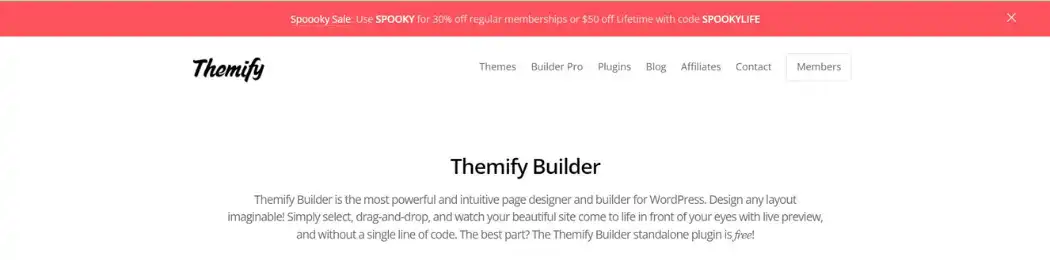 Themify Builder is a versatile WordPress page builder plugin that offers both frontend and backend editing capabilities. It allows users to create custom layouts using a drag-and-drop interface without requiring coding knowledge. The plugin works seamlessly with any WordPress theme and provides a wide range of pre-designed layouts and modules for easy customization.
Themify Builder is a versatile WordPress page builder plugin that offers both frontend and backend editing capabilities. It allows users to create custom layouts using a drag-and-drop interface without requiring coding knowledge. The plugin works seamlessly with any WordPress theme and provides a wide range of pre-designed layouts and modules for easy customization.
Key features of Themify Builder include responsive design controls, custom styling options, and the ability to create reusable layout parts. Users can take advantage of over 60 pre-designed layouts and animation effects to enhance their pages. The plugin also offers a unique feature called "Display Conditions," which allows users to set rules for where specific templates will appear on their site.
Themify Builder stands out for its flexibility and ease of use. The dual editing interfaces cater to different user preferences, while the extensive library of modules and layouts provides ample design options. However, some users may find the initial learning curve steeper compared to other page builders. The plugin's performance is generally good, with optimized code for faster page loading. Themify Builder offers both free and premium versions, with the Pro version providing additional features like full site editing capabilities.
Key features of Themify Builder
- Frontend and backend visual editing
- 60+ pre-designed layouts and animation effects
- Responsive design controls
- Custom styling options with Google Fonts integration
- Reusable layout parts
- Display Conditions for targeted template display
- WooCommerce integration
8. Brizy: Intuitive Visual Builder
 Brizy is a modern WordPress page builder that offers an intuitive drag-and-drop interface for creating stunning websites without coding knowledge. It provides a user-friendly experience with a clean, clutter-free interface that shows only the necessary options for each element1. Brizy aims to simplify the website creation process for both beginners and experienced designers.
Brizy is a modern WordPress page builder that offers an intuitive drag-and-drop interface for creating stunning websites without coding knowledge. It provides a user-friendly experience with a clean, clutter-free interface that shows only the necessary options for each element1. Brizy aims to simplify the website creation process for both beginners and experienced designers.
The plugin comes packed with features that streamline website design. Users can choose from over 500 pre-made blocks and 4000 icons to quickly build their pages. Brizy offers global styling options, allowing users to change colors and text properties across the entire site with a single click. The builder also includes a smart text editor for in-place editing and powerful image manipulation tools.
Brizy stands out for its mobile-friendly design capabilities and intuitive content adjustments. The visual editor provides real-time previews, making it easy to see changes as they're made. While the free version offers limited features, the pro version unlocks additional functionality like dynamic content and WooCommerce integration. Brizy's performance is generally good, with optimized code for faster page loading. However, some users may find the learning curve steeper compared to more established page builders.
Key features of Brizy
- Drag-and-drop visual editor with inline editing
- 500+ pre-made blocks and 4000+ icons
- Global styling options for consistent design
- Mobile-friendly design controls
- Smart text editor with in-place editing
- Powerful image manipulation tools
- WooCommerce integration (Pro version)
9. Live Composer: Front-End Design Tool
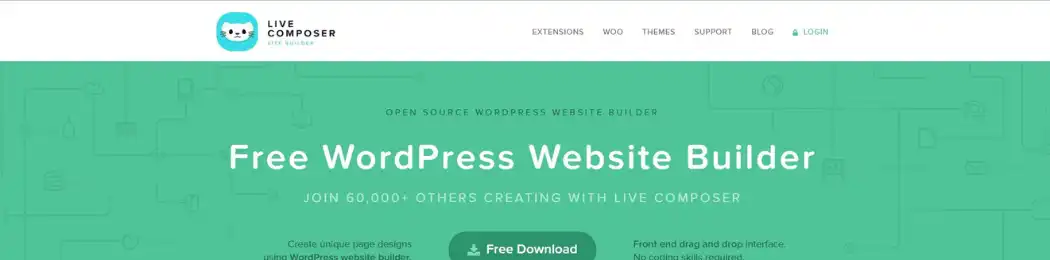 Live Composer is a free, open-source WordPress page builder that offers front-end editing capabilities. It allows users to create and customize pages visually without any coding knowledge. The plugin provides a drag-and-drop interface for easy content manipulation and real-time previews of changes.
Live Composer is a free, open-source WordPress page builder that offers front-end editing capabilities. It allows users to create and customize pages visually without any coding knowledge. The plugin provides a drag-and-drop interface for easy content manipulation and real-time previews of changes.
Key features of Live Composer include over 30 content modules, responsive design controls, and integration with popular plugins like WooCommerce. Users can save custom layouts as templates for reuse across their site. The plugin also offers SEO-friendly output and supports custom CSS for advanced styling options.
While Live Composer provides a user-friendly experience, it's worth noting that the plugin is no longer actively maintained. This may lead to compatibility issues with newer WordPress versions. Despite this limitation, Live Composer still offers a robust set of features for users looking for a free, flexible page builder solution. The intuitive interface and wide range of modules make it suitable for both beginners and experienced developers.
Key features of Live Composer
- Front-end drag-and-drop editing
- 30+ content modules
- Responsive design controls
- Custom layout templates
- WooCommerce integration
- SEO-friendly output
- Custom CSS support
10. Kadence WP: Versatile Design Solution
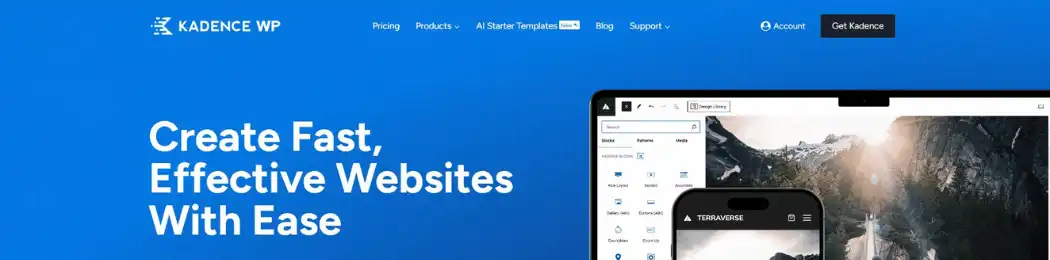 Kadence WP is a powerful WordPress page builder that enhances the native Gutenberg editor with advanced blocks and design options. It offers users an intuitive drag-and-drop interface to create stunning, responsive websites without coding knowledge. With over 300,000 active installations, Kadence WP has quickly become a popular choice for WordPress users seeking a balance between simplicity and functionality.
Kadence WP is a powerful WordPress page builder that enhances the native Gutenberg editor with advanced blocks and design options. It offers users an intuitive drag-and-drop interface to create stunning, responsive websites without coding knowledge. With over 300,000 active installations, Kadence WP has quickly become a popular choice for WordPress users seeking a balance between simplicity and functionality.
The plugin boasts an impressive array of features that streamline website creation. Users can access a library of pre-designed patterns and templates, customizable with AI-powered content generation. Kadence WP offers intelligent loading, only activating CSS or JavaScript for blocks used on a specific page, ensuring optimal site performance. The builder also provides responsive controls, allowing users to fine-tune designs for different screen sizes directly within the WordPress editor.
Kadence WP stands out for its user-friendly approach and seamless integration with the WordPress ecosystem. The visual editor allows real-time previews of changes, making the design process efficient and intuitive. While the free version offers a robust set of features, the premium plans provide additional blocks and advanced capabilities for those seeking more design flexibility. Kadence WP's performance is generally excellent, with optimized code contributing to faster page loading times and potentially improved search engine rankings.
Key features of Kadence WP
- Drag-and-drop visual editor integrated with Gutenberg
- AI-powered design library with customizable templates
- Responsive design controls for mobile optimization
- Intelligent loading for improved performance
- Typography controls with 900+ Google fonts
- WooCommerce integration
- Dynamic content capabilities (in Pro version)
Conclusion
WordPress page builder plugins have transformed the way websites are created, offering powerful tools that combine ease of use with advanced design capabilities. Each of the top 10 page builders we've explored brings its own unique strengths to the table. From SeedProd's focus on high-converting landing pages to Elementor Pro's versatile design options, there's a page builder to suit every need and skill level.
When choosing a page builder, it's important to consider your specific requirements. Think about factors such as ease of use, design flexibility, performance impact, and compatibility with your existing WordPress setup. Some builders, like Thrive Architect, are geared towards marketing and conversions, while others like Beaver Builder offer stability and user-friendliness.
Ultimately, the best page builder for you will depend on your goals, technical skills, and the type of website you're creating. Many of these plugins offer free versions or trials, so don't hesitate to experiment with different options to find the one that feels right for your project. With the right page builder, you'll be well-equipped to create stunning, functional websites that meet your unique needs and help you achieve your online goals.