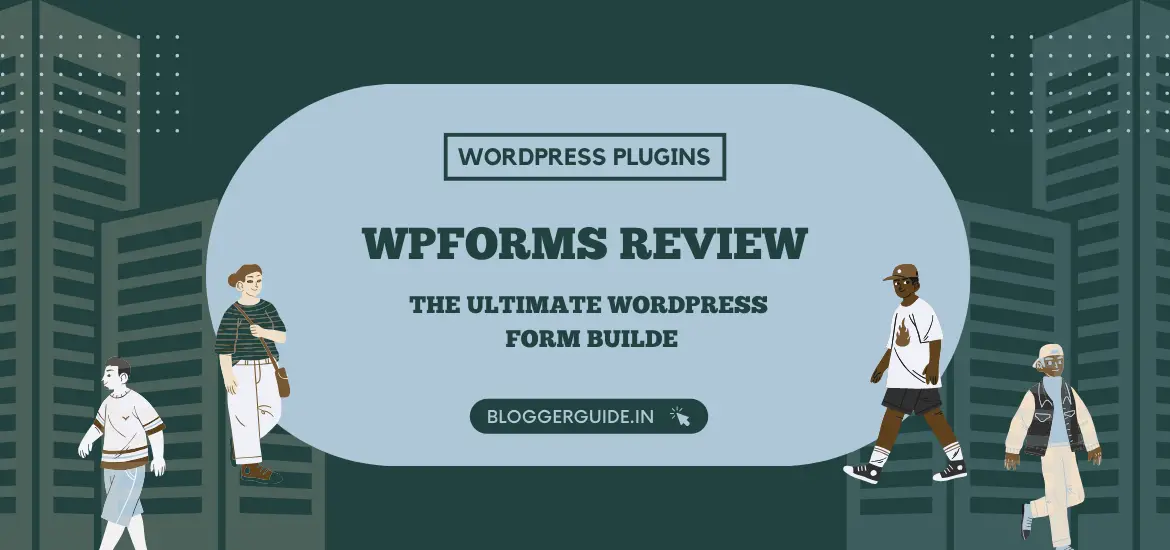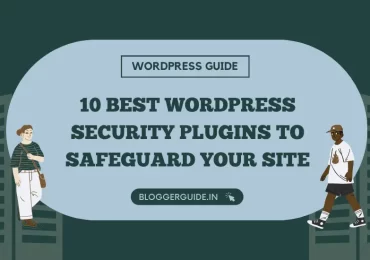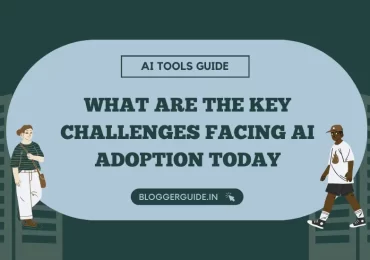WPForms has become one of the most popular form builder plugins for WordPress, with over 5 million active installations. This powerful yet user-friendly tool allows website owners to create contact forms, payment forms, surveys, and more without any coding knowledge. Its intuitive drag-and-drop interface and extensive feature set have made it a go-to choice for businesses and individuals alike.
In this comprehensive review, we'll explore WPForms in detail, covering everything from installation and setup to pricing and final verdict. Whether you're a beginner looking for an easy way to add forms to your website or an experienced user seeking advanced functionality, this review will help you determine if WPForms is the right solution for your needs.
Table of contents
1. Installation and Setup
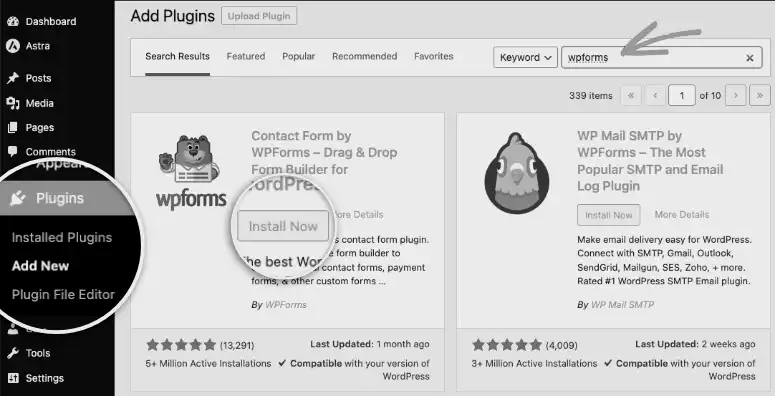 Getting started with WPForms is a straightforward process that even beginners can handle with ease. The plugin is available in both free and premium versions, with the free version accessible directly from the WordPress plugin repository. To install the free version, simply navigate to the Plugins section of your WordPress dashboard, search for WPForms, and click Install Now followed by Activate.
Getting started with WPForms is a straightforward process that even beginners can handle with ease. The plugin is available in both free and premium versions, with the free version accessible directly from the WordPress plugin repository. To install the free version, simply navigate to the Plugins section of your WordPress dashboard, search for WPForms, and click Install Now followed by Activate.
For those opting for the premium version, the process involves a few additional steps. After purchasing a plan from the WPForms website, you'll receive a download link and a license key. Download the plugin ZIP file, then go to Plugins > Add New in your WordPress dashboard and click Upload Plugin. Choose the ZIP file you downloaded and click Install Now. Once installed, activate the plugin and enter your license key in the WPForms settings to unlock all premium features.
Upon activation, WPForms adds a new menu item to your WordPress dashboard. From here, you can access the form builder, manage existing forms, and configure global settings. The plugin also provides a helpful setup wizard that guides you through creating your first form, making the initial setup process incredibly user-friendly.
2. User Interface and Experience
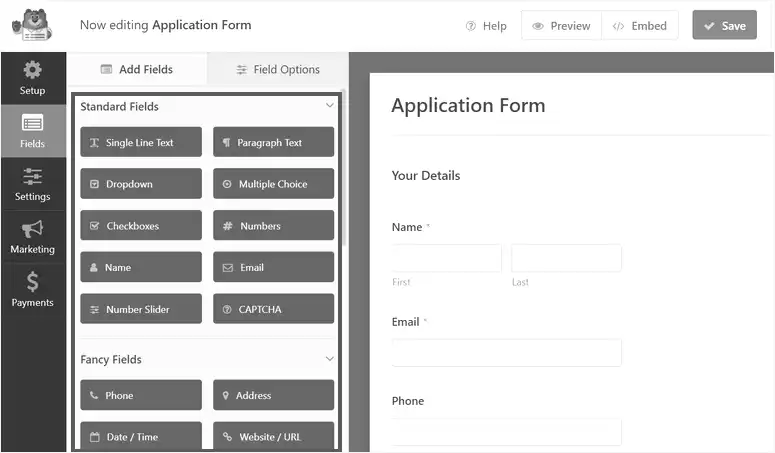 WPForms truly shines when it comes to user interface and experience. The plugin's interface is clean, intuitive, and well-organized, making it accessible to users of all skill levels. The main dashboard provides quick access to all essential functions, including creating new forms, managing existing ones, and accessing settings and addons.
WPForms truly shines when it comes to user interface and experience. The plugin's interface is clean, intuitive, and well-organized, making it accessible to users of all skill levels. The main dashboard provides quick access to all essential functions, including creating new forms, managing existing ones, and accessing settings and addons.
The form builder is the heart of WPForms, and it's here that the plugin's user-friendly nature really stands out. The drag-and-drop interface allows you to easily add, remove, and rearrange form fields. On the left side of the builder, you'll find a variety of field types categorized into Standard Fields, Fancy Fields, and Payment Fields. Simply drag the desired field onto your form preview on the right to add it.
Customizing fields is equally straightforward. Clicking on a field in the preview area opens its settings in the left panel, where you can modify labels, placeholder text, and other options. The real-time preview ensures you always know exactly how your form will look to users. This visual approach to form building significantly reduces the learning curve and allows even non-technical users to create professional-looking forms quickly.
3. WPForms Features
WPForms offers a robust set of features that cater to a wide range of form-building needs. Here are some of the standout features:
- Pre-built Templates: WPForms provides over 300 pre-built form templates, covering everything from simple contact forms to complex survey and payment forms. These templates serve as excellent starting points, saving time and providing inspiration for your own custom forms.
- Advanced Fields: Beyond basic text and dropdown fields, WPForms offers advanced options like file uploads, signature fields, and even a Rich Text Editor field. These allow you to create more complex and interactive forms.
- Conditional Logic: This powerful feature allows you to show or hide fields based on user input, creating dynamic forms that adapt to user responses.
- Multi-page Forms: For longer forms, you can split them into multiple pages, complete with progress indicators. This can significantly improve completion rates for complex forms.
- Entry Management: WPForms stores all form submissions in your WordPress dashboard, allowing you to view, export, and manage entries easily.
- Spam Protection: The plugin includes built-in honeypot protection and integrates with popular CAPTCHA services to prevent spam submissions.
- Payment Integration: WPForms seamlessly integrates with popular payment gateways like PayPal and Stripe, allowing you to create order forms and accept payments directly through your forms.
These features, combined with the plugin's ease of use, make WPForms a versatile tool suitable for a wide range of form-building needs.
4. Customization and Integrations
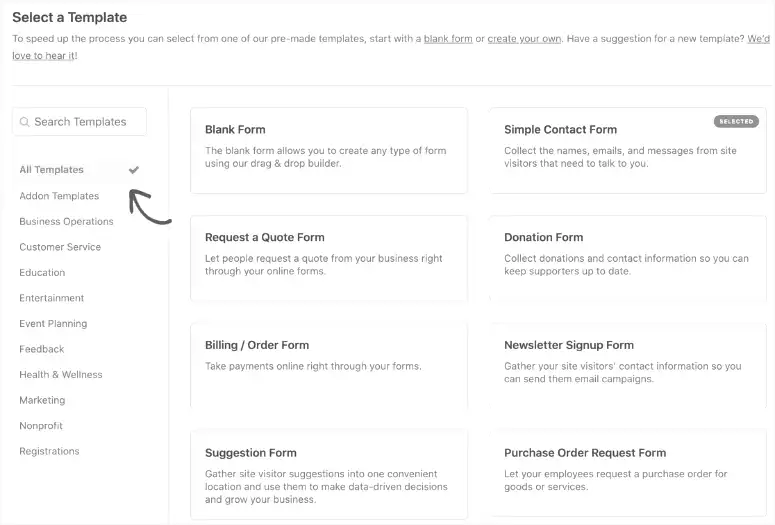 WPForms excels in both customization options and third-party integrations, allowing users to tailor their forms to specific needs and connect them with other tools and services. The plugin offers extensive styling options, enabling you to match your forms to your website's design. You can customize colors, fonts, field sizes, and more directly from the form builder interface.
WPForms excels in both customization options and third-party integrations, allowing users to tailor their forms to specific needs and connect them with other tools and services. The plugin offers extensive styling options, enabling you to match your forms to your website's design. You can customize colors, fonts, field sizes, and more directly from the form builder interface.
For those who want even more control over form appearance, WPForms provides custom CSS classes and IDs for each form element. This allows developers to apply advanced styling and create truly unique form designs. Additionally, the plugin supports custom JavaScript, enabling you to add custom functionality and interactivity to your forms. When it comes to integrations, WPForms offers a wide array of options:
- Email Marketing Services: Connect your forms with popular email marketing platforms like Mailchimp, Constant Contact, and AWeber to automatically add form submissions to your mailing lists.
- CRM Systems: Integrate with Customer Relationship Management tools such as Salesforce and HubSpot to streamline lead generation and management.
- Payment Gateways: As mentioned earlier, WPForms integrates with PayPal and Stripe for accepting payments. It also supports other gateways like Square and Authorize.Net in higher-tier plans.
- Zapier: This integration allows you to connect WPForms with thousands of other apps and services, opening up endless possibilities for automating your workflows.
These integrations, combined with the plugin's flexibility, make WPForms a powerful tool that can adapt to a variety of business needs and processes.
5. Support and Documentation
WPForms provides comprehensive support and documentation to ensure users can make the most of the plugin. The level of support you receive depends on your plan, with higher-tier plans offering priority support. All paid plans include access to email support, where you can submit tickets and receive assistance from the WPForms team.
The plugin's documentation is extensive and well-organized. It covers everything from basic setup to advanced features and troubleshooting. The documentation includes step-by-step guides, video tutorials, and screenshots, making it easy for users of all skill levels to find the information they need.
WPForms also maintains an active blog with regular updates, tips, and tutorials. This resource can be particularly helpful for learning about new features and best practices for form creation and management. Additionally, the plugin has a large and active user community, with forums where users can share experiences and solutions.
For developers, WPForms provides detailed developer documentation, including information on hooks, filters, and APIs. This allows for extensive customization and integration possibilities beyond what's available through the standard interface.
6. WPForms Pricing
WPForms offers a free version (WPForms Lite) and four premium plans with increasing features and capabilities. Here's a breakdown of the pricing structure:
| Plan | Annual Price | Key Features |
|---|---|---|
| Lite | Free | Basic features |
| Basic | $49.50 | 1 Site, Basic fields, Templates |
| Plus | $99.50 | 3 Sites, Email marketing integrations |
| Pro | $199.50 | 5 Sites, Payments, Surveys, User registration |
| Elite | $299.50 | Unlimited sites, Advanced integrations |
All paid plans include a 14-day money-back guarantee. The Basic plan is suitable for small websites, while the Plus and Pro plans offer more advanced features and integrations. The Elite plan includes all features and priority support, making it ideal for agencies and large businesses.
It's worth noting that WPForms frequently offers discounts, especially for first-time customers, so it's worth checking their website for current promotions.
7. Final Verdict
WPForms stands out as a top-tier form builder plugin for WordPress, offering an impressive balance of user-friendliness and powerful features. Its intuitive drag-and-drop interface makes form creation accessible to users of all skill levels, while its advanced features and integrations provide the flexibility needed for complex projects.
The extensive template library and customization options allow for quick form creation and ensure that forms can match any website design. The robust set of features, including conditional logic, multi-page forms, and payment integrations, make WPForms suitable for a wide range of applications, from simple contact forms to complex surveys and order forms.
While the pricing may be a consideration for some users, especially those needing advanced features, the value provided by WPForms justifies the cost for many businesses and professionals. The free version offers a good starting point, allowing users to test the plugin's core functionality before committing to a paid plan.
WPForms Plugin Review
- Ease of Use5.0
- Key Features4.7
- Customization4.8
- Pricing4.5
- User Experience4.9