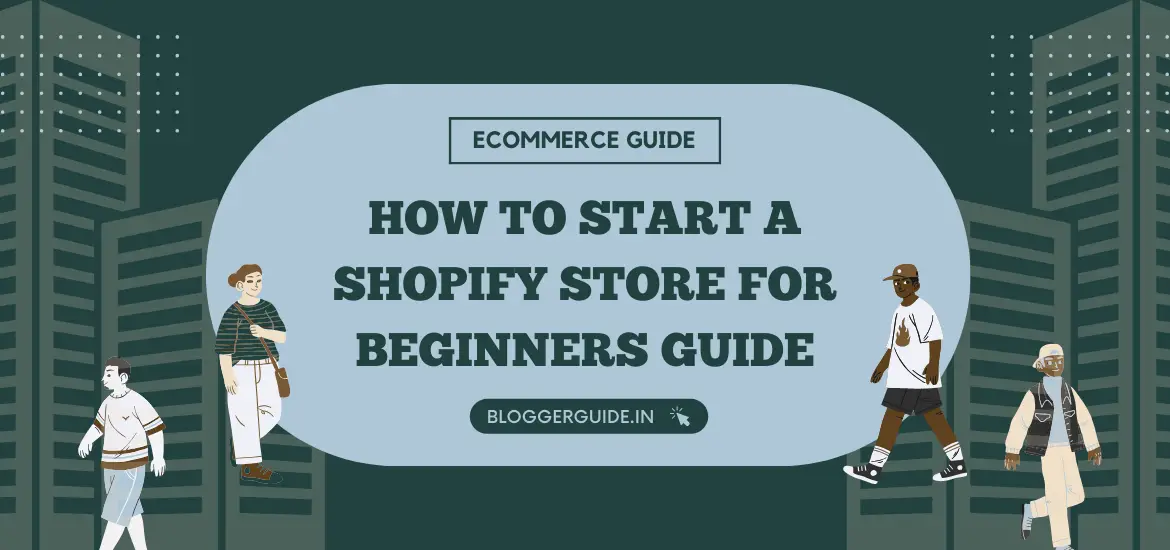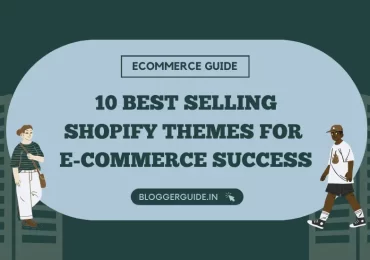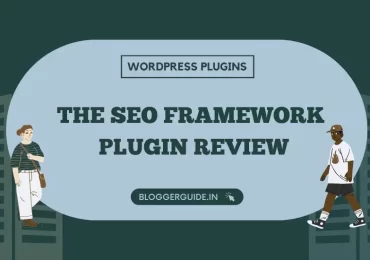I remember when I first decided to start my own online store. The thought of building a website and managing all the technical aspects seemed overwhelming. But with Shopify, I found that the process was much simpler than I had imagined. The platform guided me through each step, from choosing a theme to setting up payment options. Now, I want to share what I've learned to help you start your own successful online business with Shopify.
Table of contents
1. About Shopify Platform
 Shopify is an all-in-one ecommerce platform that allows you to create and run your online store. It provides everything you need to sell products online, including website hosting, secure payment processing, and inventory management tools. Shopify caters to businesses of all sizes, from small startups to large enterprises.
Shopify is an all-in-one ecommerce platform that allows you to create and run your online store. It provides everything you need to sell products online, including website hosting, secure payment processing, and inventory management tools. Shopify caters to businesses of all sizes, from small startups to large enterprises.
One of the best features of Shopify is its ease of use. You don't need any coding skills to create a professional-looking online store. The platform offers a wide range of customizable themes and templates, allowing you to design your store to match your brand identity. Shopify also handles all the technical aspects of running an online store, such as security updates and server maintenance.
Shopify integrates with numerous third-party apps and services, allowing you to extend the functionality of your store. Whether you need advanced marketing tools, customer service features, or inventory management solutions, you can find an app in the Shopify App Store to meet your needs. This flexibility makes Shopify a versatile platform that can grow with your business.
2. Create An Account
 To get started with Shopify, you need to create an account. Visit the Shopify website and click on the "Start free trial" button. You'll be asked to enter your email address, create a password, and choose a name for your store. Shopify offers a 14-day free trial, giving you ample time to explore the platform and set up your store before committing to a paid plan.
To get started with Shopify, you need to create an account. Visit the Shopify website and click on the "Start free trial" button. You'll be asked to enter your email address, create a password, and choose a name for your store. Shopify offers a 14-day free trial, giving you ample time to explore the platform and set up your store before committing to a paid plan.
During the signup process, Shopify will ask you a few questions about your business. These questions help Shopify tailor your experience and provide relevant recommendations. Don't worry if you're not sure about all the details yet you can always update this information later.
Once you've created your account, Shopify will guide you through the initial setup process. This includes choosing a theme for your store, adding your first products, and setting up your domain name. Take your time with these steps, as they lay the foundation for your online store.
3. Get Familiar With The Admin Panel
 The Shopify admin panel is where you'll manage all aspects of your online store. It's important to spend some time exploring this area to understand its features and capabilities. The admin panel is divided into several sections, each controlling different aspects of your store. The main sections you'll use frequently include:
The Shopify admin panel is where you'll manage all aspects of your online store. It's important to spend some time exploring this area to understand its features and capabilities. The admin panel is divided into several sections, each controlling different aspects of your store. The main sections you'll use frequently include:
- Orders: Where you'll manage and fulfill customer orders
- Products: For adding and editing your product listings
- Customers: To view and manage customer information
- Analytics: To track your store's performance
I found it helpful to click through each section and familiarize myself with the options available. Shopify provides helpful tooltips and guides within the admin panel, so don't hesitate to use these resources if you're unsure about any feature.
4. Choose Your Niche and Products
 Before you start adding products to your store, it's crucial to define your niche and decide what you'll sell. Choose a niche that aligns with your passions and has potential for profit. Research the market to ensure there's demand for your products and to understand your competition.
Before you start adding products to your store, it's crucial to define your niche and decide what you'll sell. Choose a niche that aligns with your passions and has potential for profit. Research the market to ensure there's demand for your products and to understand your competition.
When I started my online store, I focused on eco-friendly home products. I noticed a growing trend in sustainable living and saw an opportunity to offer products that aligned with this lifestyle. By choosing a specific niche, I was able to target my marketing efforts more effectively and stand out from general home goods stores.
Consider factors like your target audience, profit margins, and shipping costs when selecting products. You can source products through various methods, such as manufacturing them yourself, working with suppliers, or using dropshipping services. Each approach has its pros and cons, so choose the one that best fits your business model and resources.
5. Set Up Your Shopify Store
 Now it's time to start building your store. In your Shopify admin, go to "Online Store" and then "Themes" to choose a design for your site. Shopify offers both free and paid themes that you can customize to match your brand. Take some time to explore different themes and find one that suits your products and target audience.
Now it's time to start building your store. In your Shopify admin, go to "Online Store" and then "Themes" to choose a design for your site. Shopify offers both free and paid themes that you can customize to match your brand. Take some time to explore different themes and find one that suits your products and target audience.
Next, add your key pages like About Us, Contact, Shipping Information, and FAQs. These pages help build trust with your customers and provide important information. To create these pages, go to "Online Store" and then "Pages" in your admin panel. Write compelling copy that tells your brand story and answers common customer questions.
Set up your navigation menus to make it easy for visitors to find what they're looking for. Go to "Online Store" and then "Navigation" to create and organize your menus. A clear, intuitive structure helps improve the user experience and can boost sales.
6. Customize Your Store's Look and Feel
 Make your store stand out by customizing its appearance. You can modify your theme settings to change colors, fonts, and layout. Add your logo and brand images to create a cohesive look. Remember to optimize your store for mobile devices, as many shoppers browse and buy on smartphones.
Make your store stand out by customizing its appearance. You can modify your theme settings to change colors, fonts, and layout. Add your logo and brand images to create a cohesive look. Remember to optimize your store for mobile devices, as many shoppers browse and buy on smartphones.
Use high quality product photos and write detailed descriptions. Good visuals and information help customers make purchase decisions. Consider adding customer reviews to build trust and provide social proof. Shopify offers apps that can help you collect and display reviews on your product pages.
I found that investing time in creating a visually appealing and user-friendly store paid off in the long run. Customers are more likely to trust and buy from a store that looks professional and is easy to navigate. Don't be afraid to ask for feedback from friends or family as you design your store they might spot issues or opportunities you've overlooked.
7. Set Up Payment and Shipping
 To accept payments, go to "Settings" and then "Payments" in your Shopify admin. You can use Shopify Payments or connect other payment gateways. Set up your tax settings based on your location and where you'll be selling. Shopify can help automate tax calculations, making this process much easier.
To accept payments, go to "Settings" and then "Payments" in your Shopify admin. You can use Shopify Payments or connect other payment gateways. Set up your tax settings based on your location and where you'll be selling. Shopify can help automate tax calculations, making this process much easier.
Configure your shipping options under "Settings" and then "Shipping and delivery." You can set rates based on weight, price, or location. Consider offering free shipping as an incentive for larger orders. Shopify provides tools to help you calculate shipping costs and print shipping labels directly from your admin panel.
Make sure to test your checkout process thoroughly before launching. Place test orders to ensure everything works smoothly from the customer's perspective. A seamless checkout experience is crucial for converting browsers into buyers.
8. Launch and Market Your Store
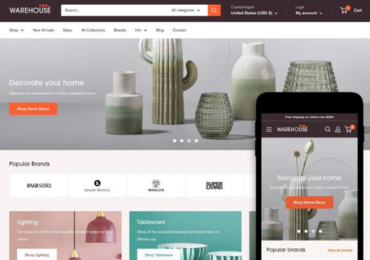 Before making your store public, double check all your settings and content. Remove any placeholder text and test all links and functions. When you're ready, go to "Online Store" and then "Preferences" to remove the password protection and make your store live.
Before making your store public, double check all your settings and content. Remove any placeholder text and test all links and functions. When you're ready, go to "Online Store" and then "Preferences" to remove the password protection and make your store live.
Once your store is live, focus on marketing to drive traffic and sales. Shopify provides built in tools for search engine optimization (SEO), email marketing, and social media integration. Consider using paid advertising on platforms like Google and Facebook to reach your target audience.
Engage with your customers through social media and email newsletters. Offer promotions to encourage first time purchases and repeat business. Continuously analyze your store's performance and make improvements based on data and customer feedback.
Conclusion
Starting your own online business with Shopify is an exciting venture that offers great potential for success. The platform provides all the tools and resources you need to create a professional ecommerce store and reach customers worldwide. Remember that building a successful online business takes time and effort, but with persistence and the right strategies, you can achieve your entrepreneurial goals.
As you embark on your Shopify journey, stay focused on providing value to your customers. Listen to their needs, adapt to market trends, and continuously improve your products and services. With dedication and the power of Shopify's platform, your online store can become a thriving and profitable business.