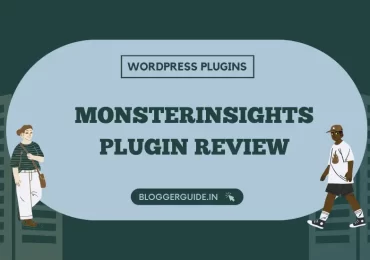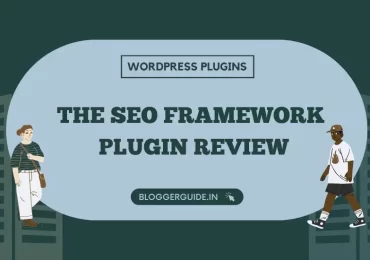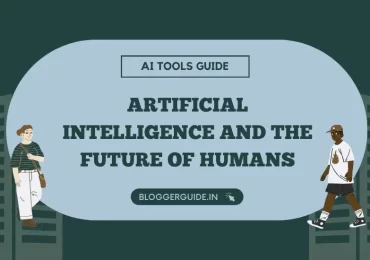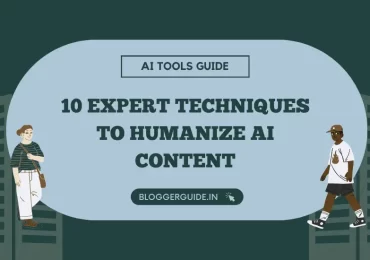Meta tags are a crucial element of search engine optimization (SEO) that often confuse beginners. However, understanding and implementing them correctly can significantly boost your website's visibility in search results. Let's break down the concept of meta tags and explore their importance in the world of SEO.
<head> <title>My Website</title> <meta charset="UTF-8"> <meta name="viewport" content="width=device-width, initial-scale=1.0"> <meta name="description" content="A brief description of your website."> <meta name="keywords" content="keywords, related to, your, website"> <meta name="author" content="Your Name"> </head>
Table of contents
Why Meta Tags Are Important?
Meta tags play a crucial role in search engine optimization (SEO) and overall website performance. Their importance stems from several key factors that directly impact how search engines interpret and display your web pages, as well as how users interact with your site in search results.
First and foremost, meta tags provide essential information to search engines about the content of your web pages. They act as a concise summary, helping search engines understand what each page is about without having to analyze the entire content. This understanding allows search engines to index your pages more accurately and display them in relevant search results. For instance, the title tag and meta description tag are particularly important, as they often form the snippet shown in search engine results pages (SERPs). A well-crafted title and description can significantly influence whether a user clicks on your link or not.
Moreover, meta tags contribute to improving the user experience. When users see clear, informative snippets in search results, they can quickly determine if your page contains the information they're looking for. This clarity can lead to higher click-through rates and potentially lower bounce rates, as visitors are more likely to find what they expected when they arrive at your site. From an SEO perspective, these user behavior signals can positively impact your search rankings over time.
Additionally, certain meta tags provide specific instructions to search engines. For example, the robots meta tag can tell search engines whether to index a page or follow its links. This level of control is crucial for managing how search engines interact with your site, allowing you to prevent the indexing of duplicate content or private pages. Similarly, the canonical tag helps address issues with duplicate content by specifying the preferred version of a page, which is essential for maintaining a clean and efficient site structure in the eyes of search engines.
Most Important Meta Tags
Meta tags provide essential information about a webpage's content, structure, and purpose. The most critical meta tags include the Title Tag, Meta Description, Robots Tag, Open Graph Tag, Twitter Card Tag, Viewport Tag, and Charset Tag. These tags help search engines understand the context and relevance of a webpage, improving search engine rankings and visibility.
1. Title Tag
Title tag is an HTML element that specifies the title of a web page. It's one of the most important on-page SEO factors as it helps search engines understand what your page is about and appears as the clickable headline in search engine results. Think of the title tag as the title of a book. When you're browsing books in a library or bookstore, the title is often what first catches your eye and gives you a quick idea of what the book is about. Similarly, in search results, the title tag is typically the first thing users see and it helps them decide whether to click on your page or not.
The title tag is displayed in three key places: search engine results pages (SERPs), web browsers, and social media. In SERPs, it appears as the blue, clickable headline for each result. In web browsers, it shows up at the top of the browser window or in the page's tab. When shared on social media platforms, the title tag is often used as the default title for the shared link.
From an SEO perspective, title tags are crucial because they're a major factor in helping search engines understand your page's content. A well-crafted title tag that accurately reflects your page's topic and includes relevant keywords can improve your page's visibility in search results. However, it's important to write title tags for humans first, making them compelling and descriptive, rather than just stuffing them with keywords.
Best practices for title tags include keeping them concise (ideally under 60 characters to avoid truncation in search results), including your primary keyword near the beginning, and making each title tag unique for every page on your site. A good title tag should accurately summarize the page's content while also enticing users to click through to your site.<head>
<head> <title>My Website</title> </head>
2. Meta Description
Meta description is a concise summary of a webpage's content, typically displayed in search engine results pages (SERPs) below the page title. Its primary purpose is to provide a brief overview of the webpage's content, enticing users to click through from search engine results. Meta descriptions help search engines understand the webpage's context and relevance, improving search engine rankings and user experience.
Meta descriptions play a crucial role in search engine optimization (SEO). A well-crafted meta description can improve click-through rates (CTR), enhance search engine rankings, and increase relevance and credibility. By providing a clear summary of the webpage's content, meta descriptions help users determine whether the webpage meets their needs, reducing bounce rates and improving engagement.
An effective meta description should be concise, descriptive, and accurately summarize the webpage's content. It should be 155-160 characters in length, including spaces, and include target keywords naturally. A compelling call-to-action (CTA) or question can also encourage users to click through. Avoid duplication, inconsistencies, and overly promotional language, as these can harm search engine rankings.
It's important to note that search engines don't always use the meta description you provide. Sometimes, they'll generate their own snippet based on the page's content and the user's search query. However, by writing a clear, accurate, and engaging meta description, you increase the chances of it being used and effectively representing your page in search results.
<head> <meta name="description" content="A brief description of your website or Page, Post."> </head>
3. Heading Tags (H1-H6)
Heading tags, also known as H1 to H6 tags, These are HTML elements used to structure and organize content on a webpage. Think of them as the outline or table of contents for your web page, helping both readers and search engines understand the hierarchy and importance of different sections.
The H1 tag is the most important and typically represents the main title of your page. It's like the title of a book - there's usually only one, and it gives the overall topic. You'll generally use just one H1 tag per page, and it should clearly describe what the page is about. Moving down the hierarchy, H2 tags are like chapter titles. They break your content into main sections, each covering a significant subtopic of your overall page theme. H3 tags then further divide these sections into smaller subsections, much like subheadings within a chapter.
As you continue down to H4, H5, and H6 tags, you're getting into increasingly specific and detailed levels of your content structure. These lower-level headings are less commonly used but can be helpful for organizing complex or lengthy content. Using heading tags effectively is like creating a roadmap for your readers. They can quickly scan the page and understand its structure, making it easier to find the information they're looking for. This is especially important in our fast-paced digital world where people often skim content rather than reading every word.
For search engines, heading tags provide important clues about the content and structure of your page. They help search engines understand what your page is about and how different pieces of information relate to each other. This can potentially improve your page's visibility in search results for relevant queries. Remember, heading tags aren't just about SEO - they're primarily about creating a clear, logical structure for your content that enhances readability and user experience. When used correctly, they make your content more accessible and easier to navigate, benefiting both human readers and search engine crawlers.
<h1>Used for the main title of a page or post</h1> <h2>Used for subheadings within a page</h2> <h3>Used for subheadings within a section</h3> <h4>Used for subheadings within a subsection</h4> <h5>Used for subheadings within a subsubsection.</h5> <h6>Used for the smallest level of heading.</h6>
4. Robots Meta Tag
The robots meta tag is like a set of instructions you leave for search engine robots when they visit your webpage. Imagine you're hosting a party at your house, and you want to guide your guests on which rooms they can enter and what they can do. The robots meta tag serves a similar purpose for search engines crawling your website.
When search engine bots arrive at your webpage, they look for these instructions to understand how they should interact with your content. It's like a polite conversation where you say, "Hey, welcome to my site! Here's what I'd like you to do." You can use this tag to tell search engines whether they should index your page (include it in their search results) or not, and whether they should follow the links on your page to other pages.
It's important to note that while most reputable search engines will respect these instructions, they're not legally binding. Think of them more as strong suggestions rather than unbreakable rules. Also, the robots meta tag is just one way to control how search engines interact with your site. For more comprehensive control, many webmasters use a robots.txt file, which is like leaving instructions at the front door of your website.
<meta name="robots" content="index, follow">
5. Viewport Meta Tag
The viewport meta tag is like a set of instructions you give to a web browser, telling it how to display your webpage on different devices. In the early days of the internet, most websites were designed with desktop computers in mind. But then smartphones and tablets came along, and suddenly we had a problem. These smaller devices would try to show the full-width desktop version of a website, resulting in tiny text and a lot of awkward zooming and scrolling for users. It was like trying to view that big gallery painting through a keyhole!
This is where the viewport meta tag comes to the rescue. By adding this little piece of code to your webpage, you're essentially telling the browser, "Hey, adjust the size and scale of this page to fit whatever screen you're on." It's like having a magic frame that automatically resizes your painting to fit perfectly on any wall. The most common viewport meta tag looks something like this:
<meta name="viewport" content="width=device-width, initial-scale=1.0">
Let's break that down a bit. The "width=device-width" part tells the browser to make the width of the webpage match the width of the device's screen. The "initial-scale=1.0" sets the initial zoom level, ensuring the page isn't zoomed in or out when it first loads. By using this tag, you're creating a responsive design that adapts to different screen sizes. This means your website will be much more user-friendly on mobile devices. No more squinting at tiny text or frantically zooming in and out to read content. It's like giving your website the ability to shape-shift, always presenting itself in the best possible way no matter what device it's viewed on.
6. Canonical Tag
A canonical tag is like a signpost for search engines, telling them which version of a webpage is the "official" one they should pay attention to. Imagine you have a popular book that's been printed in different editions - hardcover, paperback, large print, and so on. The canonical tag is like putting a sticker on each version saying, "This is the original version you should refer to."
In the world of websites, it's common to have multiple URLs that lead to very similar or identical content. This can happen for various reasons, like having both www and non-www versions of your site, or different URLs for the same product page with various sorting options. Search engines might see these as duplicate content, which can confuse them and potentially hurt your search rankings.
The canonical tag is a simple yet powerful tool for managing duplicate content and improving search engine rankings. By specifying the original version of a webpage, you can ensure search engines understand your content hierarchy and reward your website with better visibility.
<link rel="canonical" href="https://www.example.com/your-page">
7. Open Graph Tags
Open Graph tags are like a special set of instructions you attach to your web pages to tell social media platforms how to present your content when it's shared. When someone shares a link to your website on platforms like Facebook, Twitter, or LinkedIn, these platforms want to create an attractive preview of your content. Without Open Graph tags, they have to guess what information to display, often leading to underwhelming or inaccurate previews. But with Open Graph tags, you get to decide exactly how your content should be showcased.
Think of Open Graph tags as a way to put your best foot forward on social media. You can specify the title that should be displayed, choose the perfect image to represent your content, and craft a compelling description that entices people to click. It's like giving social media platforms a cheat sheet for how to make your content look its absolute best.
These tags are snippets of code that you add to the HTML of your web page, usually in the head section. They're invisible to regular visitors on your site, but social media crawlers can read them and use the information to create rich, engaging previews of your content. It's a bit like leaving behind a set of detailed instructions for how to present your content in its most appealing light.
By using Open Graph tags, you're essentially taking control of your content's first impression on social media. Instead of leaving it up to chance, you're ensuring that when your page is shared, it looks exactly the way you want it to, with the right image, title, and description. This can significantly improve the likelihood of people engaging with your shared content, potentially driving more traffic back to your site. In essence, Open Graph tags are a powerful tool for optimizing how your content appears across various social platforms, helping you make the most of every share and potentially increasing your content's reach and impact on social media.
<meta property="og:title" content="My Awesome Article" /> <meta property="og:description" content="A fantastic article about something interesting." /> <meta property="og:image" content="https://example.com/image.jpg" /> <meta property="og:url" content="https://www.example.com/my-article" /> <meta property="og:type" content="article" /> <meta property="og:site_name" content="Example Website" />
8. Schema Markup
Schema markup is a vocabulary that you can add to your HTML code to provide more information about your website's content to search engines. This extra information can help search engines better understand your content and display it in more informative ways, such as rich snippets.
For example, you might use schema to tell search engines that a particular section is a product description, complete with price, availability, and customer ratings. Or you might use it to identify an upcoming event, including details like the date, time, and location.
This additional layer of information helps search engines display your content more effectively in search results. Instead of just showing a basic title and description, search engines can now create rich snippets - those eye-catching search results that include extra details like star ratings, prices, or event dates. These rich snippets not only make your listings stand out in search results but also provide users with more relevant information at a glance, potentially increasing your click-through rates.
<script type="application/ld+json">
{
"@context": "https://schema.org",
"@type": "Article",
"headline": "My Awesome Article",
"image": "https://example.com/image.jpg",
"datePublished": "2023-12-31",
"description": "A fantastic article about something interesting.",
"author": {
"@type": "Person",
"name": "John Doe"
}
}
</script>
9. Charset Meta Tag
Character encoding is like a language translator for computers. It tells the browser how to interpret the characters, symbols, and letters on your webpage. Think of it like a map that helps the browser understand what each character represents. Without the charset meta tag, browsers may misinterpret your webpages.
UTF-8 (Unicode Transformation Format - 8-bit) is the most widely used and recommended character encoding standard. This specifies that your webpage uses the UTF-8 character encoding standard. The charset meta tag is a small but vital component of your webpage's HTML structure. By specifying the character encoding, you ensure that your content is displayed correctly, maintaining readability, integrity, and browser compatibility.
<meta charset="UTF-8">
10. Image Alt Text
Image alt text is not a meta tag. While it is important for SEO and accessibility, It serve different purposes and are implemented differently in HTML. Image alt text is a brief description of an image, used primarily by screen readers for visually impaired users. Good alt text should be informative yet succinct, typically no more than 125 characters.
Alt text serves multiple important purposes. First and foremost, it's a crucial accessibility feature. For visitors who are visually impaired and use screen readers to navigate the web, alt text provides a verbal description of images they can't see. It's like being their eyes, painting a picture with words so they can understand the visual content of your page.
There's also a practical benefit to using alt text. If an image fails to load for any reason, the alt text will appear in its place. This ensures that even if your visuals don't display properly, your visitors can still understand what was meant to be there.
<img src="image.jpg" alt="Textual description of an image">
Conclusion for meta tags
Meta tags continue to play a crucial role in modern search engine optimization and web development practices. While their importance has evolved over time, they remain essential tools for communicating with search engines and users alike.
Effective use of meta tags can significantly impact a website's visibility, click-through rates, and overall search engine performance. The title tag and meta description, in particular, serve as your website's first impression in search results, influencing whether users choose to click on your link. Well-crafted meta tags can improve your site's relevance for specific search queries, potentially boosting its rankings and attracting more targeted traffic.
However, it's important to remember that meta tags are just one piece of the SEO puzzle. While they are valuable, they should be used in conjunction with other SEO best practices, such as creating high-quality content, optimizing site structure, and building authoritative backlinks. Overreliance on meta tags or attempts to manipulate search engines through keyword stuffing can lead to penalties and decreased visibility.
In conclusion, meta tags are powerful tools that, when used correctly, can enhance both search engine optimization and user experience. By crafting thoughtful, relevant, and accurate meta tags, website owners can improve their site's visibility, attract more qualified traffic, and ultimately achieve their online goals.